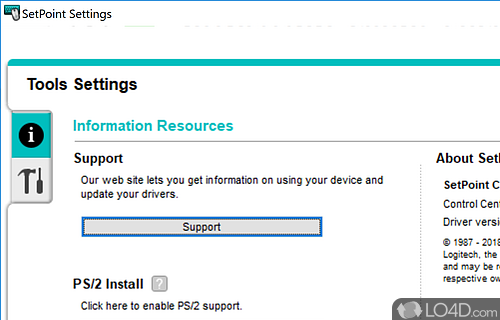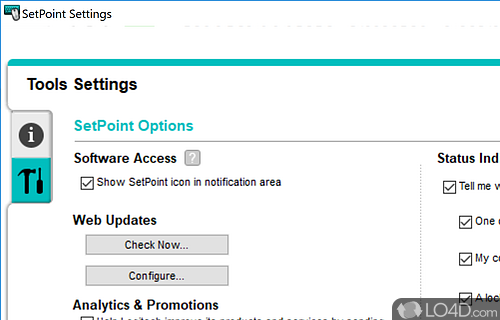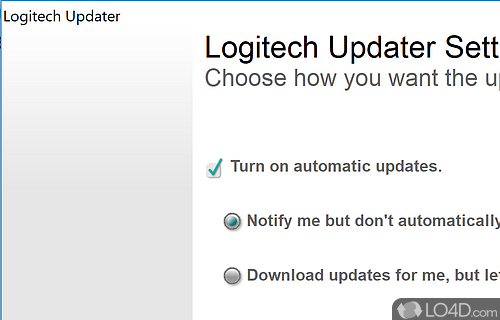Logitech peripheral management utility for customizing mouse button actions, keyboards and integrating features with gaming.
SetPoint is a freeware Logitech device information app and driver developed by Logitech for Windows, it's easy to setup and well-designed.
The download has been tested by an editor here on a PC and a list of features has been compiled; see below. We've also created some screenshots of SetPoint to illustrate the user interface and show the overall usage and features of this Logitech device information program.
Customization software for Logitech peripherals like keyboards and mice
SetPoint lets you customize your mouse buttons, keyboard F-keys and hot-keys, control tracking speed, and configure other device-specific settings. It can also notify you of your device's battery status, and whether Caps Lock and Num Lock are on.
SetPoint only supports Logitech devices.
Features of SetPoint
- Automation: Automatically configures settings for plug-and-play devices.
- Compatibility: Compatible with a wide range of devices.
- Compatibility: Compatible with industry-standard applications.
- Configuration: Configure different settings for multiple users.
- Connectivity: Connects multiple devices through Bluetooth.
- Customization: Configure hotkeys for different activities.
- Customization: Customizable settings for individual devices.
- Efficiency: Power optimization to save energy.
- Ergonomics: Adjusts settings to reduce potential strains.
- Networking: Automatically searches for wireless devices.
- Precision: Accurate cursor control for gaming.
- Reporting: Generates reports to monitor device usage.
- Security: Protects devices from unauthorized access.
- Updates: Automatically downloads and installs updates.
Compatibility and License
SetPoint is provided under a freeware license on Windows from drivers with no restrictions on usage. Download and installation of this PC software is free and 6.90.66 is the latest version last time we checked.
What version of Windows can SetPoint run on?
SetPoint can be used on a computer running Windows 11 or Windows 10. Previous versions of the OS shouldn't be a problem with Windows 8 and Windows 7 having been tested. It comes in both 32-bit and 64-bit downloads.
Filed under: